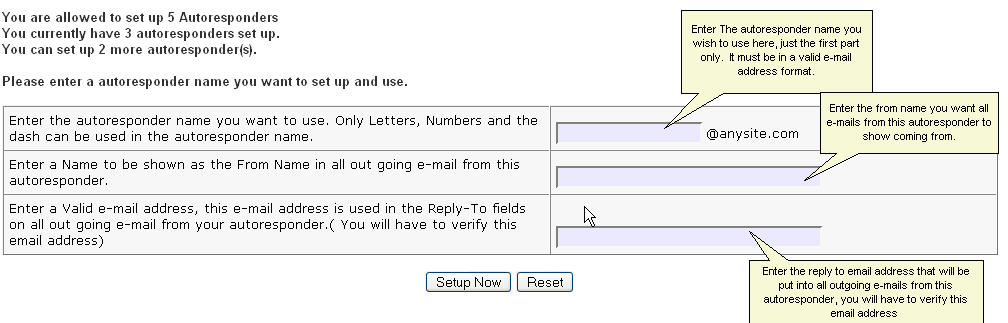
Autoresponder Menu
The autoresponder drop down menu gives you three choices to choose from.
1. Add Autoresponder: This section allows you to add additional autoresponders to your account providing your account has the ability to have more than one autoresponder.
To add an autoresponder click the Add Autoresponder link and fill out the form.
On the form you can select the autoresponder name you wish to use.
You will need to verify the email address used before the autoresponder becomes active.
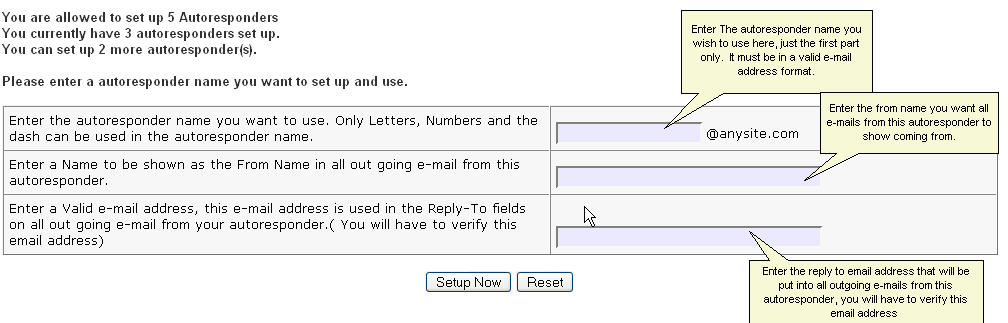
2. Delete Autoresponder: This is where you can delete any of the autoresponders you have set up. Just click on the autoresponder name you want to delete and follow the onscreen instructions.
Warning : Once deleted all the data for that autoresponder is lost and can not be recovered!
3. Select Autoresponder: This screen allows you select which autoresponder you want to work with, simply click on the autoresponder name you wish to work with.