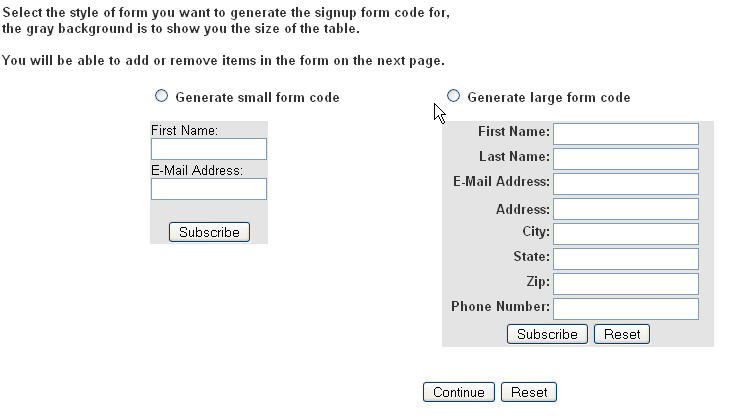
Form Code
This is where you can generate the form code for people to sign up to your autoresponder.
First select the size of form to generate:
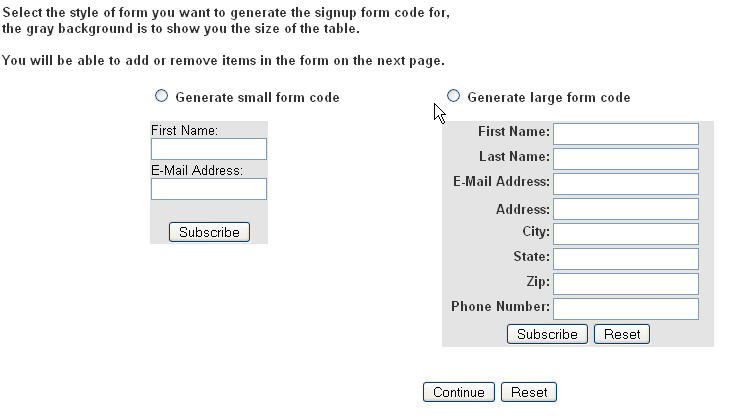
Next select the data you want to collect with this form:
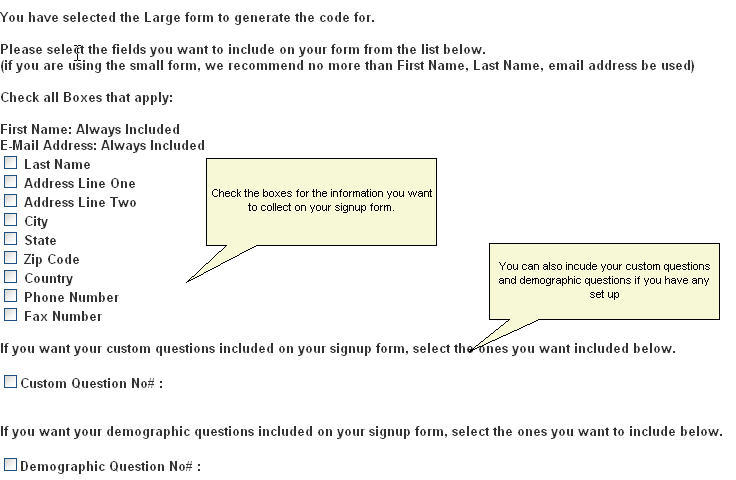
The next page has your form code that you can copy and use in your web page. You will notice a few hidden fields in the form code. The aid on must not be edited or your form will not work correctly.
The required field can be edited, this will tell the system which of the form fields you want the subscriber required to fill in before the form is accepted. You can put the form field names in it separated by a comma, make sure you use the exact field names and in the form code.
The 3rd hidden field is the filledfrm on, this allows you to put the URL or a keyword that will tell you where the form was filled out from. Later in the subscriber list you can see this and sort by it:
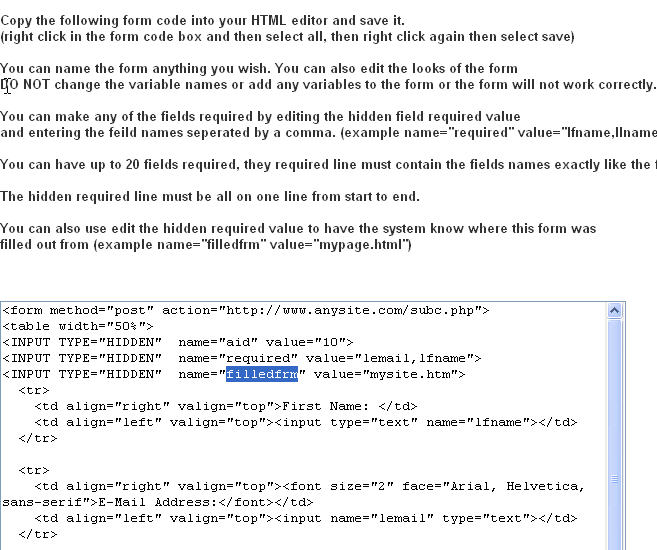
Do to the way the template system works there are extra spaces in the form code, you can remove these. You can also modify the form code any way you wish just do NOT change any of the field names or the form will not work. Also do not add any extra fields, they will not been seen by the system or used.