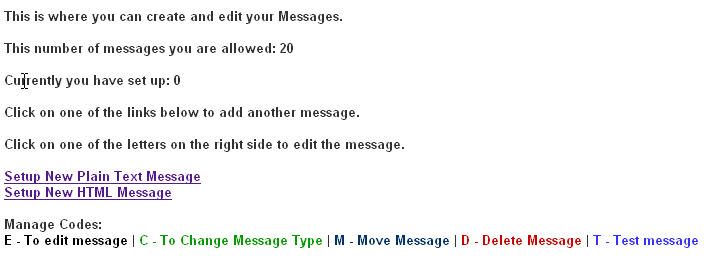
Messages Menu
The Messages Menu gives you six options to choose from.
1. View/Add/Edit Messages: This is where you can set up messages, edit messages, delete messages, move messages and send the messages to yourself to test them.
To set up a new message click on one of the links to set up a plain text message or a HTML message.:
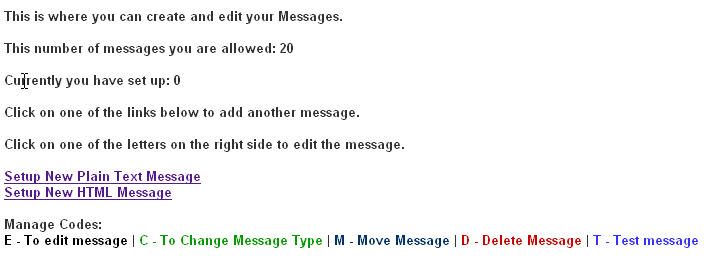
You can not set the delay days on the first message, it is always sent right out, the following messages you can set the delay days from the last message.
When you set up an HTML messages you will have to set up both, the plain text version and the HTML version, this system send out HTML e-mail as multi-part so those that can not read HTML e-mail will get the plain text version of your message.
This shows a plain text message being set up for message 1:

Now Message 2 as a HTML message:
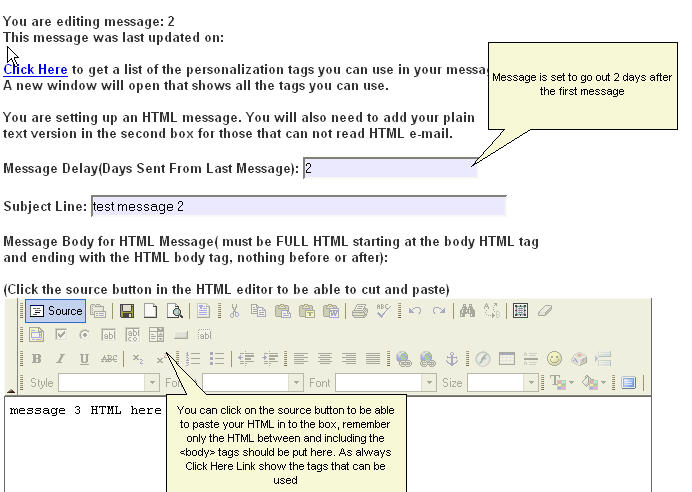
Now the Plain Text Part:
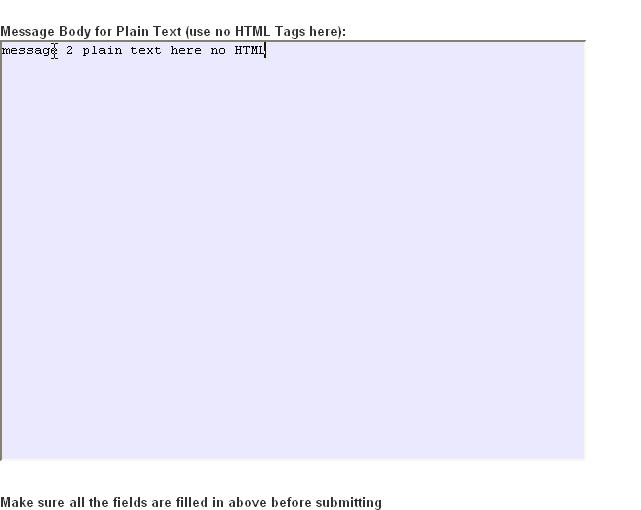
You also have several options for editing, moving, changing the message type, testing or deleting the message or all the messages:
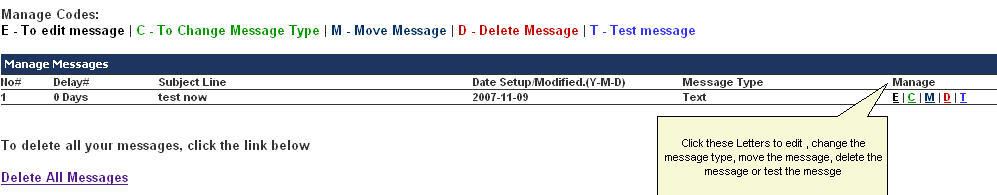
2. Allow Copy Feature: You can set your autoresponder up to allow others to copy your messages to their autoresponder. Enter a password that others will need to use to be able to copy your messages. Once you have set this up your will need to give whoever you want to allow to copy your messages the autoresponder name and the password you set:
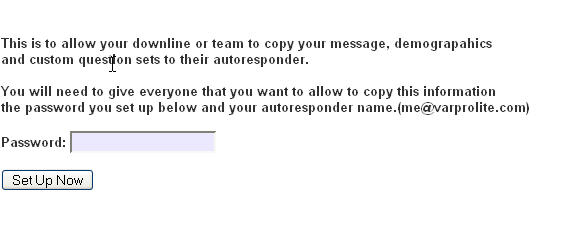
3. Copy Messages from Another Autoresponder: Here you can copy the messages from another autoresponder, you will need to select the autoresponder from the drop down list and have the password to be able to copy them. If you copy the message set, any messages you have will be over written!
4. Test All Messages: This allows you to have all the messages sent to your e-mail address in the system as a way to test them and see how they look, remember NO TAGS are replaced in the messages when sent as a test to you.
5. Remove Allow Copy Feature: This allows you to kill the authorization for any one to copy your messages, even if they have the password you set up in the Allow Copt Section.
6. Delete All Messages: This will delete all your messages you have set up, once deleted they can NOT be recovered.