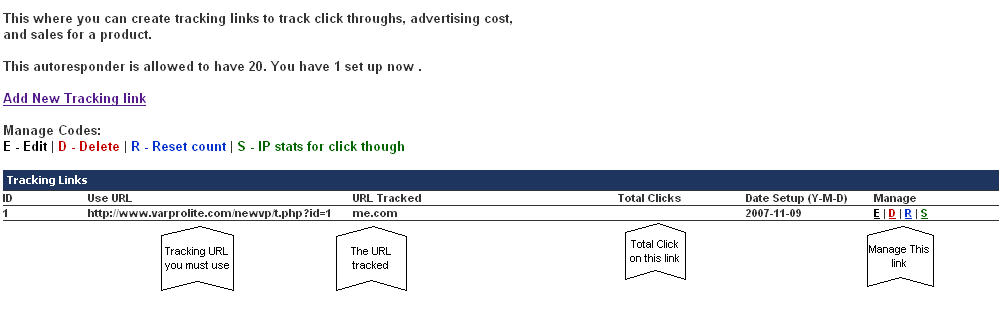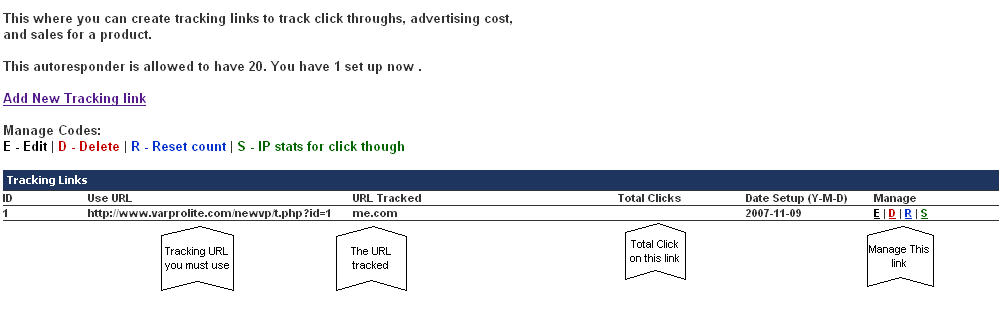
Stats/ Tracking
This section allows you to see open stats of HTML email, the send stats of this autoresponder and to set up tracking URL's you can use to keep track of click through's.
1. HTML E-Mail Open Stats: This will show the the open rates for any HTML e-mail you send providing you use the tracking tag in your message sent, if you do not the stat will not show anyone opening the HTML e-mail.
Click on The ID to get a list of the subscribers that opened the HTML e-mail you sent.
2. Send Stats: This shows you a list of the dates email was sent by this autoresponder and the number of e-mails sent.
3. Add/Edit/Manage Tracking Links: This section allows you to set up a tracking link as well as manage and see the click through count of that link.
To Add a link click on the Add New Tracking Link link.
You can edit the tracking link, reset the click through total, view IP's of all that have clicked the tracking link. You can also delete the tracking link if you wish.